Files For The Web
Keeping the file sistem organized on the server will make a big difference when maintaining the website. Respecting some basic rules will make you more efficient in finding what you are looking for. Try to develop a standard file management strategy and always respect that!
Tips And Tricks
- Optimize for the web
always resize and crop your images before uploading to the server and keep file sizes as low as possible. - Create folders
use an organized file system using descriptive file and folder names and always put the files where they belong. "Miscellaneous", "General", numbers, or random characters can create ambiguity. Depending on the purpose of the site, you might start the folder names with the created date, or page name, client name etc. - Keep a backup
you must always be able to restore the site to the latest working state in case something goes wrong. For this you must keep track of what changes you made on the server to make sure you can always revert the files or the database if something falls over. - Edit files locally
the best way is to work on a copy of the file on the local hard disk and record versions. - Erase old backup files
old backup files may take up a large disk space and in most cases it's not necessary to store others than the latest working site backup. - Clear log files
some web servers / content management systems store log files on the server and these might fill the available space. - Rename and delete with caution
before renaming or deleting any file on the server make sure it's not linked from some page, or create a 301 redirect to the new location. If you rename an image which is displayed on a webpage then it will no longer be able to show that. - Avoid duplicate files
once you uploaded a file try to avoid to upload the same file in a different folder or with a different name. - Avoid copyright infringement
some areas of copyright law can be complicated but the basics are very simple. Copyright law protects any original creation, and grants the copyright holder the exclusive control over when, how, and by whom their work may be copied, distributed, or exhibited. These can include images, paintings, photographs, music, films, literary works, choreography, and other creative works. The simple rule is not to take and copy anything from the Internet, or anywhere else, because it is almost always copyrighted, and be creative instead.
Naming Web Folders And Files
There are some very basic rules and recommendations for naming files and folders. Try to apply these in your own convention and it will have many benefits. The file names will meet the web standards, they will be easier to maintain and will be more SEO-friendly as well.
- Never use spaces and special characters
special characters break the URL and make it unreadable: every%20time%20u%20add%20a%20space.
Use only lowecase characters, numbers and separate words with hyphen/dash characters. - Use natural language
file names like IMG_1708.jpg to be avoided. - Use standard file extensions
instead of naming the images .JPEG, jpeg, .JPG try to stick with the standard extension, recognised by most web servers and browsers: .html. .htm, .doc. pdf, .jpg, .gif, .png - Use prefixes and suffixes to group related files.
dates, page names or category names can be used as prefixes, which will make the files easier to locate in the file system in an alphabetical order. Suffixes can specify multiple versions of a file, adding extra information. For example -thumbnail, -600px.

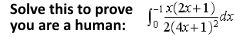



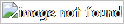
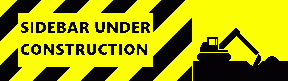

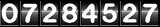






 I hope you like my website.
I hope you like my website. 