HTML Validation
There are many tools which we can use to validate our HTML, CSS and JavaScript code. Fortunately most of these are free online tools which turn back the results instantly so we can make the required adjustments. There are many browser extensions which analize the sites while you're browsing them.
W3C HTML Markup Validator
 All you have to do is input the web address of a page, hit the Check button and the HTML validator will return all warnings and errors a web page source contains.
All you have to do is input the web address of a page, hit the Check button and the HTML validator will return all warnings and errors a web page source contains.
validator.w3.org
CSS Validator by V3C
Similar to the HTML validator, you can look for errors and warnings in the CSS stylesheet.
jigsaw.w3.org/css-validator
XML Validator
XML is used to create common information formats and share both the format and the data. Check the syntax of an XML (eXtensible markup language)
www.w3schools.com/xml/xml_validator.asp
Broken Link Checker
Avoiding broken links and missing files on our site is crucial.
validator.w3.org/checklink
The online broken link checker is a great tool to parse the whole website for URLs pointing to invalid targets.
brokenlinkcheck.com
Google Mobile-Friendly Test
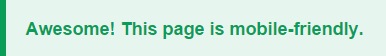 We have dedicated an article on this website to draw attention to the importance of the website responsiveness. Google has its own online tester that analizes the mobile-friendliness of a page. Getting negative results on this test might motivate you to redesign your website, using a responsive layout to get better search rankings for mobile users.
We have dedicated an article on this website to draw attention to the importance of the website responsiveness. Google has its own online tester that analizes the mobile-friendliness of a page. Getting negative results on this test might motivate you to redesign your website, using a responsive layout to get better search rankings for mobile users.
www.google.com/webmasters/tools/mobile-friendly
Speed Test
 WebPageTest.org allows us to test the load speed of a web page from multiple locations and multiple web browsers. Beside the screenshot, and the page load-video we get a waterfall view of the loaded files so we can analize which file takes too long to download.
WebPageTest.org allows us to test the load speed of a web page from multiple locations and multiple web browsers. Beside the screenshot, and the page load-video we get a waterfall view of the loaded files so we can analize which file takes too long to download.
www.webpagetest.org
Please note that in some cases it is impossible to fulfill all validation tests, especially when a website is using a CMS or third-party modules.
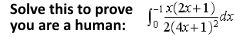



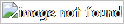
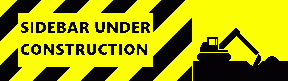

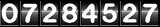






 I hope you like my website.
I hope you like my website. 