Basic Web Terminology
 In this article we have collected and are explaining in a very simplified way the most basic web development terminology that everyone who is dealing with websites should understand.
In this article we have collected and are explaining in a very simplified way the most basic web development terminology that everyone who is dealing with websites should understand.
Website
A website is a location on the World Wide Web (Internet), and it's usually a collection of online web pages, which can be accessed with a domain name. A website is composed of many web pages, documents and files which have unique addresses (URL), usually organised into a hierarchy. Right now you are reading a web page about basic web terminology on the BadHTML.com website.
HTML, CSS, JavaScript
These are the three main building blocks of every website. HTML is responsible for the structure of the site, CSS sets the styles, and interactive functionalities are implemented using JavaScript.
Every webpage is built on an HTML code. To check the HTML code of the current page press Ctrl + U and you will see a structured code using so-called tags to define the elements. We can specify what is a header, a link, a paragraph on our page using tags. To start learning HTML go to w3schools.com or experiment with the Online HTML Editor.
Thanks to CSS we can design nice-looking unique websites, setting colors, margins, borders, heights, font styles, background images etc. It's not necessary to use a stylesheet but without it every website would look the same, having black text on a white background, with blue links. To demonstrate what effect it has, you can load a different CSS for this. Scroll down and press the 'Switch Design' button.
JavaScript is a program which is downloaded from the web server and runs on the client-side, which means that it's executed in the web browser. It is used to animate image galleries, to validate form fields before submission, to manage cookies, to bring dropdown menus to life etc.
Web Browser
 The web browser is the program you are using while browsing the Internet. Probably you are reading this article using one. You just type in a URL (web link) in the address bar and the browser renders the website on your screen.
The web browser is the program you are using while browsing the Internet. Probably you are reading this article using one. You just type in a URL (web link) in the address bar and the browser renders the website on your screen.
The most popular browsers are Google Chrome from Google, Firefox open source browser by Mozzilla, Safari from Apple, and Internet Explorer / Edge from Microsoft. These have both PC and mobile versions.
Responsive Web Design
 Modern websites adapt to the screen size of the device to make sure it renders correctly and it's usable on desktop, tablet and mobile screens as well. This can be achieved by a fluid layout which responds to the screen width or redirecting the user to a separate mobile site.
Modern websites adapt to the screen size of the device to make sure it renders correctly and it's usable on desktop, tablet and mobile screens as well. This can be achieved by a fluid layout which responds to the screen width or redirecting the user to a separate mobile site.
Ideally a mobile website has to maintain the design and branding but at the same time must be simplified, not loading too many large images and heavy code which consume mobile data traffic.
CMS
Web Content Management System is an application which allows website administrators to compose/edit content and to operate the website, blog, web-shop, etc. A CMS is based on a file system on the server, connecting to a database. Most of them have a hidden admin area where administrators can log in and make modifications on the website according to their permissions.
The most popular CMS is WordPress which is used by roughly 1/4 of all websites. Other honorable mentions are Joomla, Drupal, DotNetNuke and Magento (for ecommerce). Some web agencies have developed their own custom Content Management Systems.
Domain Name
A domain name, like www.badhtml.com is the address/name of a website. It consists of the second-level ("badhtml") and top-level domains ("com"), separated by a dot. Top level domains reflect the type or location of the website: .com (commercial), .gov (government), .edu (education), .hu (Hungary), .plumbing, .pizza, etc. Most of these are free to register, but finding a short, good quality domain name can be a challenge because many of them have already been taken.
Web Server
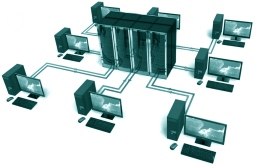 A web server is a computer system where websites are hosted and when you try to access a site you basically send a request to a web server to serve you with the content for that specific URL. You could set up your home computer to work as a web server but it's recommended to host websites on servers that are always running and are designed for this purpose having the required computing power, bandwidth, security, backup features and a helpful support team which can be accessed 24/7 if there's a problem with your website.
A web server is a computer system where websites are hosted and when you try to access a site you basically send a request to a web server to serve you with the content for that specific URL. You could set up your home computer to work as a web server but it's recommended to host websites on servers that are always running and are designed for this purpose having the required computing power, bandwidth, security, backup features and a helpful support team which can be accessed 24/7 if there's a problem with your website.
Client And Server Side
We have to distinguish client and server side operations. Server-side code runs on the server, using languages supported by the server (PHP, Java, C#). Client-side programs runs on the client machine and are executed by the web browser (JavaScript). For example the animation of a slideshow on a website is handled on the client side but when you try to log in to a website, your request is processed on the server side.
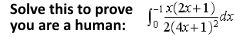



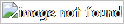
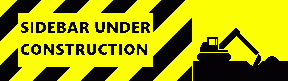

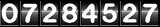






 I hope you like my website.
I hope you like my website. 